Basic
software troubleshooting.

Issue:
Basic software
troubleshooting.
Additional
Information:
This document has been
created as a location of general steps that can be taken
to help you with problems you may be experiencing with
computer software programs and software utilities. Below
are some reasons why a user may follow the steps in this
document.
- Unknown or undocumented
problem with a computer software program.
- Issue opening and/or
running a software program.
Solutions:
Unable to install a software
program
- Verify the diskettes or CD are readable by reading
the files off the drive. For example Microsoft Windows
users can explore the drive in Windows explorer. If
the CD attempts to AutoPlays you may need to right
click the drive and click Explore to browse the
drive.
- If the CD reads fine with no errors verify your
computer meets the minimum requirements of the
software program. If your computer does not have
enough disk drive space or does not meet the
requirements the program will not install.
- Make sure the program or utility you are installing
is compatible with the version of Operating System you
have on your computer. For example, many older
utilities such as a virus protection program may only
work with a specific version of Microsoft Windows.
- If you are getting stopped at the CD-KEY or Serial
Number verification, verify you are entering the
correct number. If you lost your number or key or it
does not work you will need to contact the developer
of the program.
Error during installation
- Verify your computer meets the requirements of the
program or utility. For example if your computer runs
out of disk space during the installation this would
cause an error during the installation.
- Verify the CD is clean and contains no significant
scratches.
Program
or utility does not load or has an error when it attempts
to load
- Verify the program or utility documentation makes no
mention of the error you are experiencing. Many times
the error and explanation to how to resolve the error
are already documented.
- Verify no patches or updates are available from the
developer of the program or utility. In some cases the
software program may require an update before it can
be successfully ran on your computer.
- Make sure all other programs are closed when you
attempt to run the program or utility. If the program
successfully runs after closing all other programs its
possible that the program may have issues with other
programs.
- Make sure the computer has been rebooted at least
once after the program has been installed. In some
cases it may be required.
- Verify your computer has the correct date. In some
cases a program may rely on the date and if that date
is incorrectly set it may cause issues.
- If following the above recommendations does not
resolve your issues attempt to reinstall the program
or utility.
Other
In some cases your software
issue may be related to your Operating System, if you
have not already run through your Operating Systems
basic trouble shooting section, please
click here to go to our basic trouble shooting
section.
 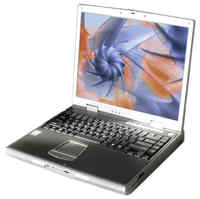  
|